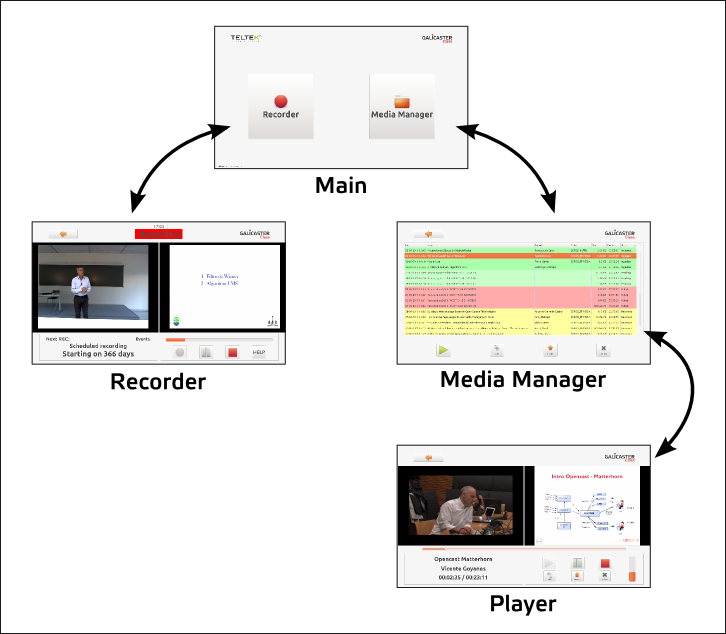What is Galicaster-PRO ?
Galicaster-PRO (GC-PRO) is ....
Galicaster-PRO exclusive features
All the standard Galicaster Community-edition features plus:
Web panel for Real-time feedback and control
- Real-time AV monitoring on a web-browser: Operators are able to remotely monitor audio and video in real-time and control the recordings, and react to and solve unexpected situations on the spot. (any browser works without plugins)
- Repository management: edit metadata, browse content, download as tracks and as a zip file, dual-stream playback...
- Users and Roles: Users in the web panel have roles that limit what they can do (a videographer will only have access to confidence monitoring and system status, a producer will have access to the repository, etc..)
- System information: Galicaster logs, system performance and stats...
Advanced Live streaming:
- Dual Live Streaming (several qualities at once): Independent but synchronous streams can be pushed to your streaming server and played in the users desktop or laptop computers. The number of streams is limited by the hardware.
- Side-By-Side streaming (and disk-recording): Merged version for the presentation + presenter in a single video with a predefined layout
-
- Live stream two video feeds with the same quality they are being saved to file (really high quality)
- Additional live stream with two lower quality streams (CBR), that can be used to push a stream to the web (lower quality doesn't mean bad quality)
- A SideBySide streaming, as a result of a 50-50 split screen (per default. The layout can be changed), with the two video inputs composed as a single stream (this stream can also be saved to a file)
- An advanced PiP stream, where a computer vision algorithm checks for available free space in the presentation video and creates a composed Program in Program stream with the presenter scaled down to fit in the free space and that can be used for instance as a single streaming solution for mobile devices.
Standard Galicaster features
- Live audio and video feedback over a touch interface.
- "Recording" red light sign
- Visual alarm on muted or low level audio.
- No scaler needed for VGA input.
- Advanced media manager, allowing playback, metadata edition and sorting and export operations.
- Opencast Matterhorn compatible, performs schedule and automatic ingestion.
- Basic manual controls of the recording: starting, stopping and pausing.
- Remote monitoring via VNC.
- HD and SD recording supported from HD-SDI, HDMI, component and composite video sources.
- Support for RTP network cameras and Datapath capture cards.
- VGA and DVI presentation recordng supported.
- Accepts multiple audio sources.
- Opencast-Matterhorn 1.4 compatibility.
- REST interface plugin.
How to Buy Galicaster-PRO ?
- As part of a Galicaster-Unit:
Usually GC-PRO is bought as part of a Galicaster-Unit. All Galicaster-Units now include GC-PRO pre-installed...
- As SW licenses:
Under certain conditions GC-PRO can be bought as a SW license....
Galicaster-PRO use cases
GC-PRO is commonly used for ...
Why purchase Galicaster units and Galicaster-PRO SW from Teltek?
Teltek fosters Galicaster development and contributes actively to the Opencast Matterhorn platform. We are advisors or responsibles for several deployments of Galicaster + Opencast Matterhorn around the world that record and process hundreds of recordings every week. Our units are assembled with heavy duty computer components and subject to a rigorous QA process. Their outstanding performance in our systems in production is their best quality guarantee.
Teltek does not only provide consultation and support for Galicaster units; our areas of expertise include design, set up and install recording systems in classrooms and conference halls (possibly "recycling" existing legacy systems), set up Opencast Matterhorn clusters as a free, open source solution for automatic video processing, creation of institutional video portals, media asset management, including publication to external channels such as Youtube or iTunes-U, Moodle, Pumukit, Paella Player and more.
* Regarding the capture of slides through DVI, the unit is capable of recording VGA formats (pure and non-pure video formats) from VGA, DVI and HDMI sources (even SD sources such as composite, component video and S-Video).
Contact Teltek for more details about resolution and formats supported, as well as hardware compatibility.
Custom configurations available on demand (various combinations can be installed on the same unit). |

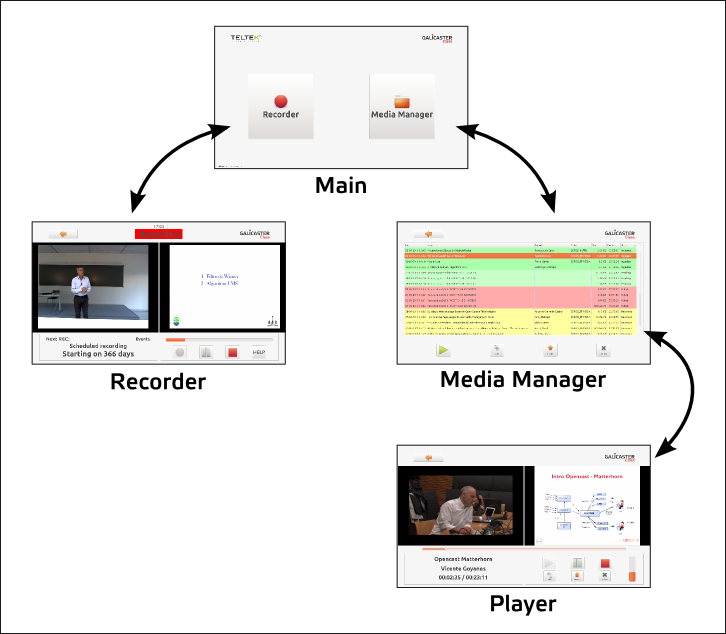
- click on the image to enlarge -
Special discounts for Education available
| Size |
Width: 15'5 cm (5")
Height: 14 cm (4.6 ")
Depth: 8 cm (2") |
| Weight |
7 kg (15 lb.) approx |
| Screen |
wide touch-screen 15.1"
Native resolution 720p |
CPU
Memory*
|
Core i7-2700K
4 GB RAM DDR3
|
| Storage* |
500 GB HDD RAID-1 by HW |
| Fans |
<19 dB (silent)
|
Case
|
Mini-tower (mini-itx)
|
Remote support
|
available on demand
|
* Custom configurations available on request
Optional wireless keyboard & touchpad available
|
 You are viewing an old version of this page. View the current version.
Compare with Current |
View Page History
You are viewing an old version of this page. View the current version.
Compare with Current |
View Page History