This area will compile all the information available for using Galicaster day by day.
Galicaster has two main modes: Recorder and Media Manager. To access the Media Manager - and the playe - you need to active the administration mode on the configuration.
Once activated, if you run Galicaster the main page will welcome you and allow you to chose between Recoder and Media Manager. You can return to the main page any time you want, as shown on the graphic below.
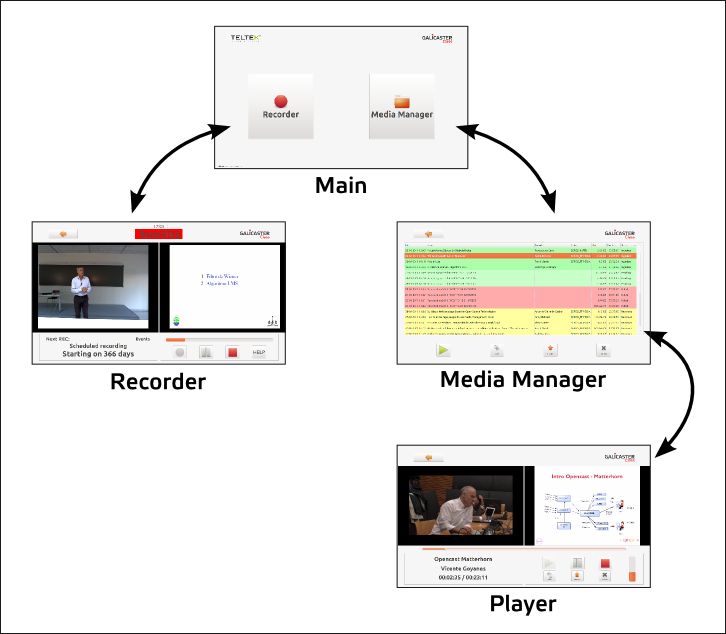
Manage recordings
To do operations like ingest or delete a recording access the Media Manager, choose a recording and click the buttons.
Play recordings
To play a video you have to enter Media Manager and choose a recording. Recordings would and should be stored on the repository folder to be available to be played.
Recording
Introduce the captures and explain briefly
Top Bar
Unable to render embedded object: File (1topbar.png) not found.
Event Panel
Unable to render embedded object: File (2event_panel.png) not found. Unable to render embedded object: File (3events.png) not found.
Unable to render embedded object: File (4control_panel.png) not found.
Unable to render embedded object: File (5buttons.png) not found.