TouchscreenThe Graphical User Interface of Galicaster is designed in a user-friendly, easy-to-use, big-sized style, making it suitable for tactile devices, specially high resolution touchscreens. However, there's nothing against using it with a classic mouse and keyboard interface. Any touchscreen compatible with your distribution will fit with Galicaster. Capture DevicesThree reference configurations are proposed, but other combinations are posible:
For instance: The audio may be recorded independent from the video capture card, though it's not usually recommended. |
Video Capture Card
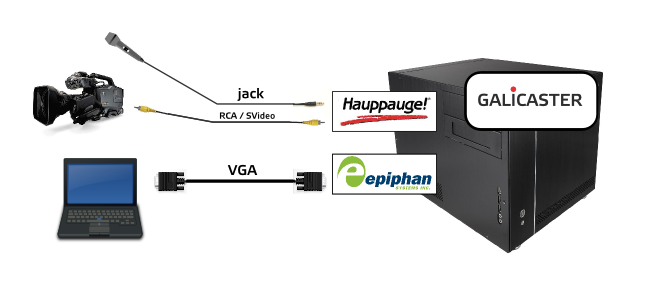
| Component |
Known Good Hardware | Notes |
|---|---|---|
| Processor & Motherboard |
Intel i3 Processor 4GB RAM |
Not much CPU is needed, since the video capture card encodes the video stream by hardware |
| Video Capture Card |
Hauppauge PVR-250 Hauppauge PVR-350 Hauppauge HVR-1600 |
The audio is also captured with this card |
| VGA Capture Card |
VGA2USB VGA2USB-I VGA2USB LR VGA2USB LR-I VGA2PCI |
WebCam USB
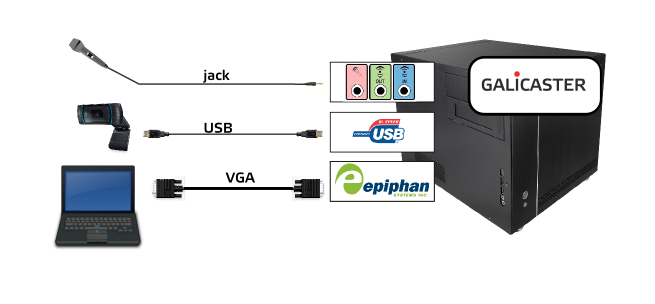
| Component |
Known Good Hardware | Notes |
|---|---|---|
| Processor & Motherboard |
Intel i7 Processor 4GB RAM |
As both video streams need encoding, there is a higher CPU demand |
| WebCam |
USB Logitech HD Pro Webcam |
Valid for all web cameras compatible with V4L2 |
| Sound Card | Linux compatible | |
| VGA Capture Card |
VGA2USB VGA2USB-I VGA2USB LR VGA2USB LR-I VGA2PCI |
HD unit
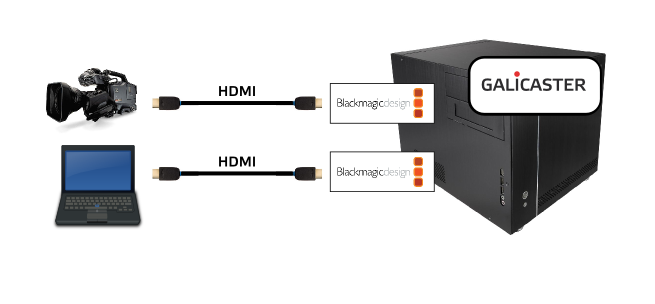
| Component |
Known Good Hardware | Notes |
|---|---|---|
| Processor & Motherboard |
Intel i5 Processor 4GB RAM |
As both video streams need encoding, there is a higher CPU demand |
| HD capturer |
Blackmagic Intensity Pro Blackmagic Decklink SDI |
Sound embebed or analog HDMI, SDI or Component |
In the cookbook section there are solutions for setting a capture card in Linux.