The Media Manager is the core of Galicaster Mobile. From it you can operate all the finished recordings.
We will take a brief look to all the feature:
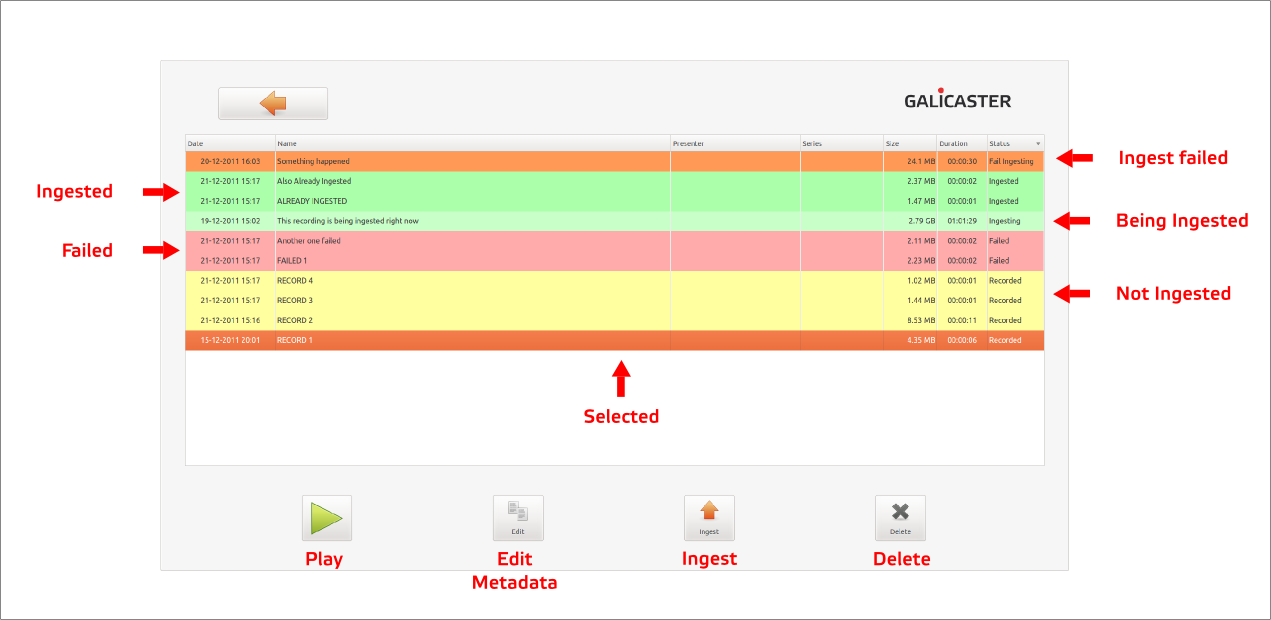
Status
The status of a recording is represented by both line colour and Status Column this way:
- Failed: For some reason this recording isn't valid, so it can't be played or ingested.
- Ingest Failed: The ingest of this recording has failed. You should try it again
- Recorded: This is a finished recording that wasn't ingested yet.
- Pending: The recording will be ingested at night.
- Ingesting: The recording is being ingested right now.
- Ingested: The recording was ingested properly.
Play
To play a recording press above it twice or select it and press the Play Button. The player will be displayed and started. From the Player you can make the same operations as in the Media Manager.
Edit Metadata
You can edit some of the metada attached to a recording. For now you can edit the title and the presenter, set a manual description and stablish the recording language. In further releases the edition will be improved, mainly allowing us to set the series of the recording.
Ingest
Ingest is the operation that sends the recordings to the publishing platform. For ingest to be posible we have to set the configuration to be connected to the platform server and have access to its network. If the network is down or the configuration is wrong, ingest won't be possible.
To ingest a recording select one and press Ingest, a popup will be displaying showing some options:
- Ingest: By default ingest won't be resolved inmediatly but delayed until midnight. This way recording and ingestion won't interfire each other. Those packages selected to be ingested will be tagged as Pending on the Status column.
- Ingest Now: If you want you can force ingest, the process will start as soon as the mediapackage is zipped. If the package was selected previously for a default ingesting, its status will be overwritten.
- Cancel Ingest: Before starting a default ingestion can be cancelled.
If for some reason the process fails, you can try ingesting again. Once ingested a recording can be reingested again too.
Delete
Any recording can be deleted but be aware that it will be erased also from your hard disk.