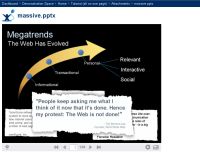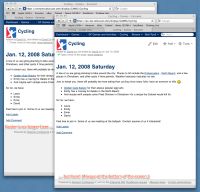Not quite a beta yet!
While this release is almost feature complete there are still one major technical improvement (superbatching) and one feature (the dashboard-widget) outstanding, so we can't call it beta just yet. Apart from that though, M7 is feature complete. Anything that you don't see here, you won't see in the final product. We will keep fixing bugs (yes, there are still quite a few unfortunately), but if something else in the functionality really annoys you, please raise it with us now! You can add a comment, or you can send us a mail, or of course raise JIRA issues.
Gadgets & Office Team
Indexing and Searching of Office 2007 files
The contents of Confluence attachments created by PowerPoint 2007, Excel 2007, and Word 2007 are now fully searchable inside Confluence. This includes files with pptx, xlsx, and docx extensions as well as other extensions like potx (PowerPoint template) and dotx (Word template).
PowerPoint 2007 previews
You can now preview PowerPoint 2007 files directly in Confluence. We're proud to say that this completes the goal of supporting the new 2007 file formats for the three main Microsoft Office products (Word, Excel, and PowerPoint) in Confluence 3.1. This is in addition to already supporting the legacy binary format.
Keyboard navigation of full-screen PowerPoint and PDF slideshows
If you are using Flash player 10 or higher, you will no longer see any controls when previewing Powerpoint or PDF files in full screen mode. Instead, you must use the spacebar or the arrow keys to move between the slides. Press escape to exit full screen mode.
Launch Microsoft Office from the Attachments screen.
Previously, you had to preview a file to get the option to edit it. We've added a new 'Edit' option to each attachment that will launch the appropriate desktop editor for that attachment. The old 'Edit' option has been renamed to 'Properties'.
Editing user preferences of OpenSocial gadgets in the Macro Browser
As promised in the last release notes we moved the editing of non-hidden user preferences to the usual location for macro parameters on the right hand side:
![]() Please be aware that the properties of Atlassian gadgets and gadgets with hidden user preferences still show up on the gadget itself.
Please be aware that the properties of Atlassian gadgets and gadgets with hidden user preferences still show up on the gadget itself.
Activity Stream Gadget
We've added an activity stream gadget for Confluence. This means you can now have your Confluence Activity on your JIRA dashboard or on a Confluence page! You can also directly comment from the activity stream.
Dialogs Team
Page move dialog
We've added new tabs and improved the design of the new Move Page dialog based on feedback from earlier iterations. Some key improvements:
- A quick way of specifying a known location in the wiki using space and page title autocomplete (quick-nav style)
- Search and Recently Viewed tabs for locating a parent page in different ways
- An improved tree component which gives better loading feedback
- Fixed description panels so helpful text doesn't disappear when you scroll the tree
- A new location panel in the dialog so you know where you're moving a page from and to
- Immediately highlight problems with the new location, such as attempting to move a page beneath itself or its children.
The move dialog is feature-complete for this release, but we still have a few remaining improvements to make. In particular, scrolling the tree to the correct location when it opens and making the tree completely undraggable will be fixed for the next release.
Image browser
The new image browser dialog now supports uploading files. The upload proceeds faster than before (because the entire window doesn't need reloading), and you'll get a thumbnail of your image preselected, ready to insert.
We've fixed the bugs with image borders that prevented them working properly in the rich text editor, and enabled borders by default for newly inserted images. The dialog also includes some simple keyboard navigation that should make it more intuitive to interact with. All features of the image dialog have been tested with all our supported browsers.
We also spent some time on improved validation of uploaded attachments and thumbnail generation. The old insert image window is now disabled, so please let us know if you have any problems with the new functionality.
The image dialog is feature-complete for this release, but also has a few issues which will be fixed before the final release. Better handling of server outages and not being able to attach due to permissions is coming in the next release.
Page "Permissions" dialog
We have reverted to the two row layout to avoid permission-restriction-inconsistencies, and fixed a few bugs along the way. Most notably, inherited restrictions are now displayed separately from the current level's restrictions, and hidden by default. This avoids cluttering the page with stuff you usually know about already (when working in restricted page hierarchies).


Engine Room
Nothing big went into M7, the super-batching work is ongoing and will mean faster page loads from 3.0-beta1 onwards.
Drag & Drop
The drag and drop feature now looks even better, bugs have been fixed and we have added a dropzone on the attachment screen to make it more obvious that you can actually drag and drop file to this page. (Yes, we also considered many other alternatives, but some were hard design-wise (and we left them for a later major redesign of the lower part of the editor screen), others were considered too subtle, and others were just out of scope (like a separate tab on the image dialog) due to the release being late already.


Please note that the drag and drop feature is not bundled yet, neither in M7 nor in Beta 1. However, we will publish it as part of Beta 2. We've been keeping it under the wraps a bit so the competition can't steal all of our ideas while we're not even shipping them. ![]()
The final addition we're considering for this feature is to enable drag and drop into the new 'Insert Image' (Image Browser) window to help the marketing campaign, but no guarantees are being made at this point.
Small Improvements
The footer is now always at the bottom at the viewport, rather than the bottom of the content. This makes the layout a lot cleaner on short pages:
New improved 'button-esque' design for the "Get more"-link button: 
What's next?
Paul is busy building Beta 1 today, and that should hit EAC early next week, and we'll publish that too.