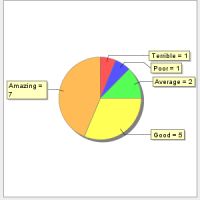| Installing Plugins The plugins featured on this page are not installed out-of-the-box. To install them, please refer to our documentation on installing plugins. |
Keep your content fresh and relevant
|
The Archiving Plugin archives Confluence pages that haven't been changed for awhile, or have been labelled with 'archive'. This plugin helps you to keep your content fresh and relevant. Pages that never expire and are to be ignored by archiving should be labeled with noarchive or noarchive-single. For each fresh space having pages to archive, it will create an archive space transparently in the background. Then it copies the outdated pages there, and trashes the original ones. Additionally, it sends emails to authors and last modifiers of the pages close to expire. It effectively automates content archival processes, and prevents your wiki spaces turning into scrapyards.
|
Manage approvals and workflows
|
The Approvals Workflow Plugin integrates seamlessly with Confluence to provide an innovative way of managing content approvals, without compromising the open and collaborative philosophy of a wiki. Users can create their own approval checks in their pages, or define more sophisticated workflows for entire spaces to enforce rules and actions. Watch the video
app.episodic.com
|
Allow users to rate your content
|
The Rate Macro Plugin provides set of macros for collecting, displaying and reporting page ratings. Some Implementations we've seen
|
Other plugins pre-installed
Confluence comes with a set of bundled plugins (macros) that you can use right away with the Macro Browser. Learn more.
More Confluence plugins
There are hundreds of open-source and commercial plugins available for Confluence. Browse them by category on the Atlassian Plugin Exchange.