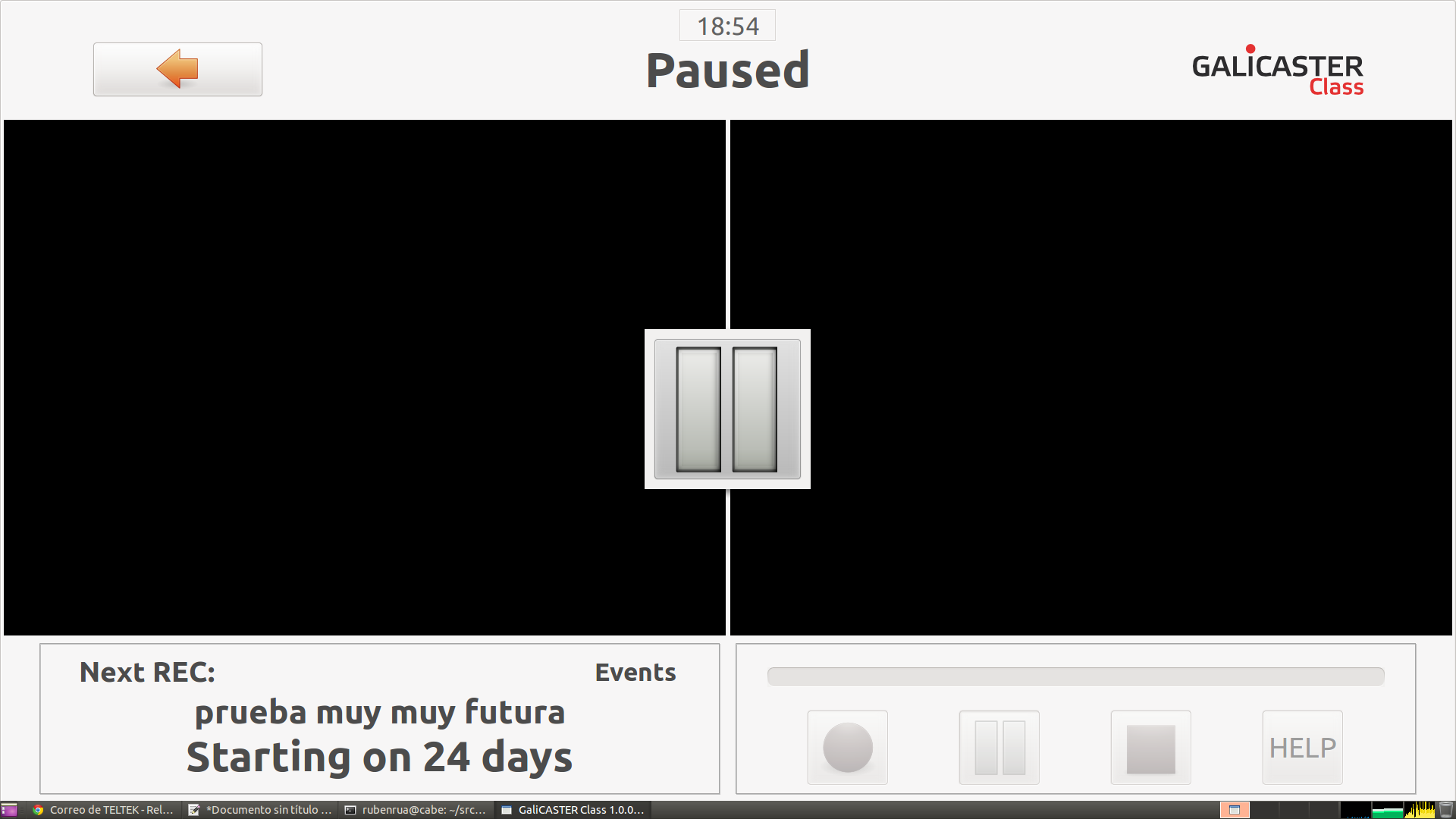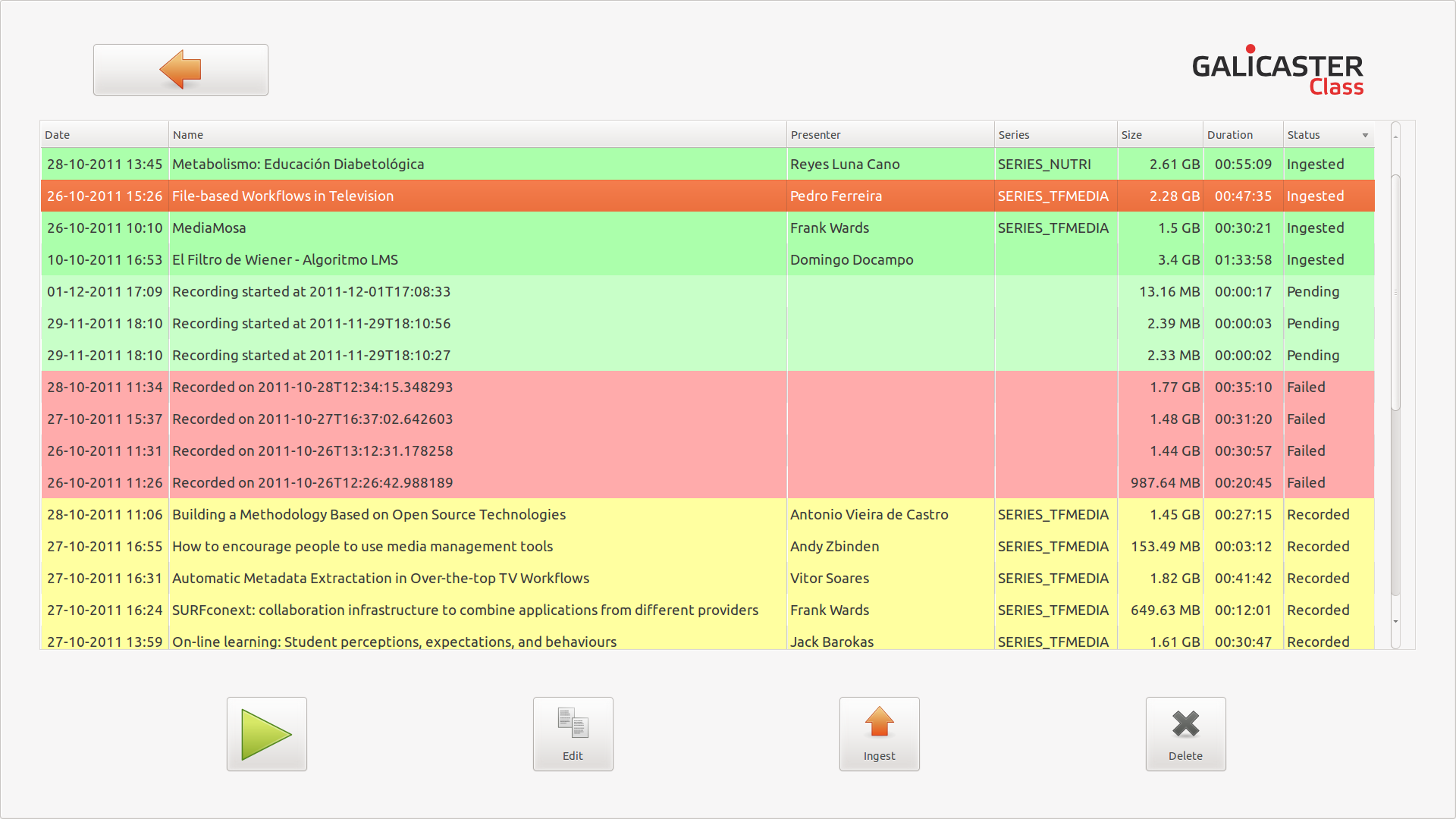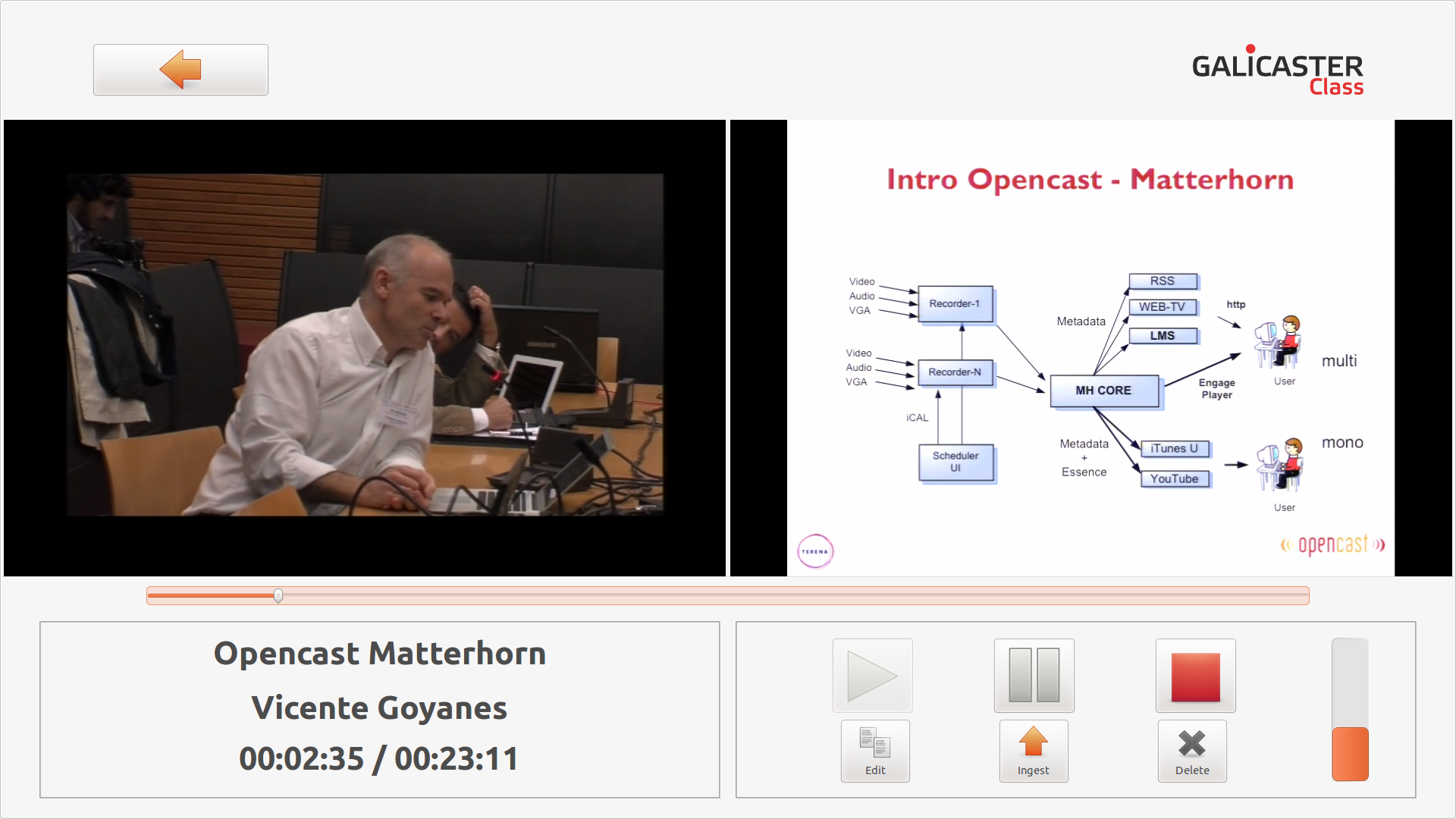Hardware
The Galicaster Project is an open-source initiative to provide flexible, state-of-the-art solutions for recording educational multimedia contents like lectures and conferences.
Software
The Galicaster Project is an open-source initiative to provide flexible, state-of-the-art solutions for recording educational multimedia contents like lectures and conferences.
Dependences
- Linux
- GTK (> 2.16) and python (> 2.6)
- Gstreamer
- python-setuptools and pip
- iCalendar
- pyCurl
- Capture card configuration tools
$ sudo apt-get install \
gstreamer0.10-ffmpeg gstreamer0.10-alsa gstreamer0.10-plugins-bad gstreamer0.10-plugins-bad-multiverse \
gstreamer0.10-plugins-base gstreamer0.10-plugins-base-apps gstreamer0.10-plugins-good \
gstreamer0.10-plugins-ugly gstreamer0.10-plugins-ugly-multiverse
$ sudo apt-get install python-pip python-setuptools
$ sudo pip install icalendar
$ sudo apt-get install python-pycurl
$ sudo apt-get install v4l-conf v4l-utils guvcview
|
|
As a professor, how do I operate GClass?Professors only need to worry about the screen, where they will get a continous visual feedback of what is being recorded. Besides, a pop-up window will show up if the audio is too low, in case the microphone is mistakenly muted or it ran out of batteries. The audio may also be turned off and on at will, so the professor can choose not to get some parts of their speech recorded if they desire to. Some basic actions - start, pause and stop - are also available, allowing a finer control on the recording. This way, the professor can prevent undesired fragments like lecture breaks, exercise resolutions, etc., from being recorded. What does Galicaster Class look like?Check out the side video for a quick tour through some of Galicaster basic features. |